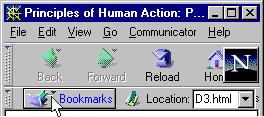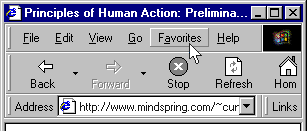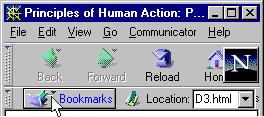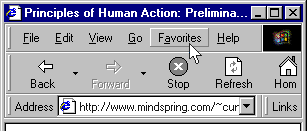Because the course is much too long to be taken in a single session, it is important to record the last page in each session, using your browser's bookmarking facility. Before leaving that page:
- If you are using a Netscape browser, click on "Bookmarks" to view the Bookmarks menu, then click on "Add Bookmark." When you are ready to resume, the page will appear at the end of the menu.
|
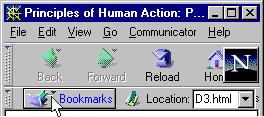
|
- If you are using Internet Explorer, click on the "Favorites" menu and then choose "Add to Favorites." Again, the page will appear at the bottom of the menu when you commence your next session.

|
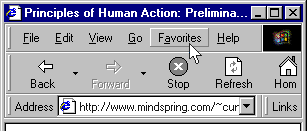 |